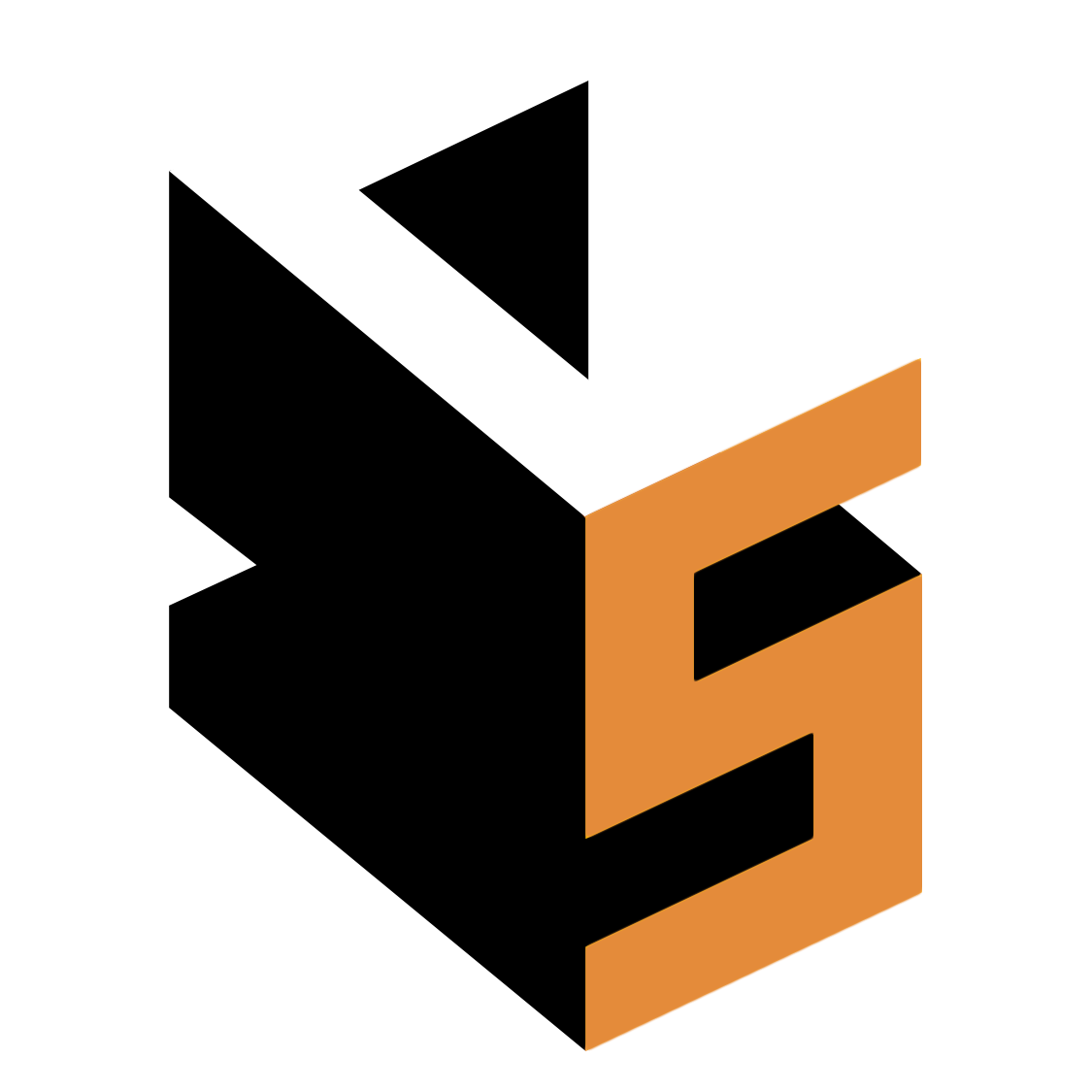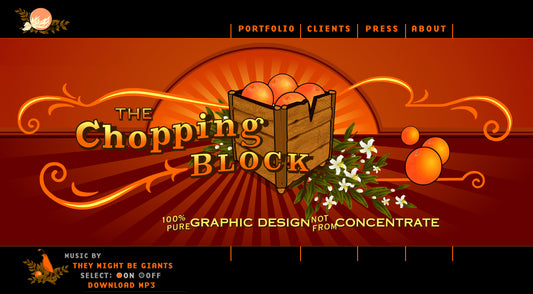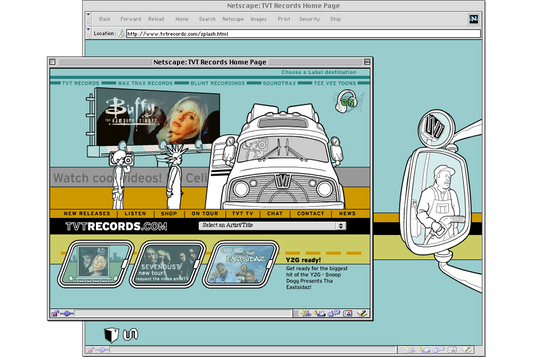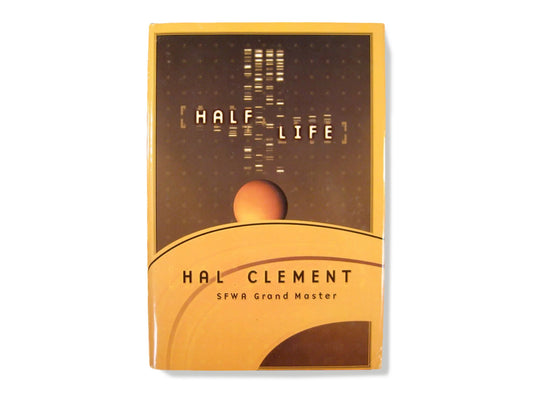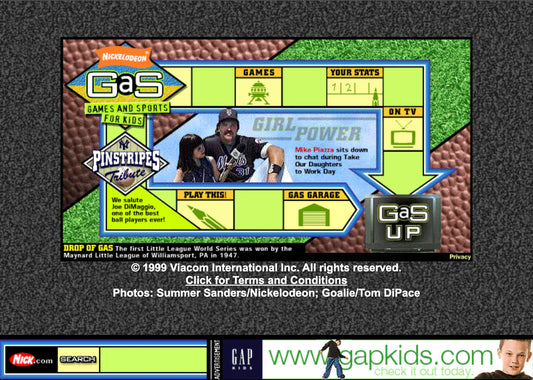AI Helps an Actual Human Designer Or How I Learned to Stop Worrying and Love AI
I recently finished designing a poster for my friends at The Planetary Society for their Eclipse-O-Rama event, centered around the April 8th Total Solar Eclipse in Fredericksburg, Texas. They wanted a collectible poster for the event, and I already had a concept in mind. They requested the poster to feature the "Texas Hill Country" in the background, which worked perfectly with my vision. I intended the scene to include an environment that not only filled the surrounding area but also potentially came into the foreground, with parts overlapping the main graphic—a slab of Texas.
The challenge arose when I realized I had no idea what the "Texas Hill Country" looked like—I'd never been there. The images I found for reference showed meandering trees and distant hills, but it all seemed flat and layered, akin to a side-scrolling video game from the 80s. On top of that, I needed the scene to convey a particular atmosphere during an eclipse.
After wasting several hours to get what is shown above. I thought to ask AI what it thought.

Above is a sampling of some results (of nearly 100) that began with the prompt, “total solar eclipse Texas night sky, 2D flat icon vector.” However, this appeared too grand and resembled the Tetons more. I then adjusted the prompt to, “Texas Hill Country night sky, 2D flat icon vector.”

There were many variations I went through, but I liked the one to the left (above). However, it featured a river, which wasn't a feature where the event was taking place. So, I marked up a portion of the image and instructed it to replace that region with a footpath instead (above right).

Using the AI only as a reference, I began to incorporate it into the existing concept. Shown above is a fairly flat one-color sketch of how I wanted the layout to appear.

Starting to adjust the colors and adding another layer of depth to the “Hill Country”. At this stage, I liked how it was aligning with some of the work I had already done on the distant hilly skyline (originally shown up top). I was also able to repurpose one of my trees for the foreground, blocking the tip just enough to provide a bit more of depth.

Ultimately, I only utilized the AI work for the region where the point of Texas was penetrating the ground. The final version, shown above, includes added tents in the ground area. If you compare the "Hill Country" region to the AI-provided reference, it's barely similar. Nonetheless, having that reference saved me hours of searching for the perfect "Hill Country" images and is truly superior to what I was doing at the start.
Purchase the official Eclipse-O-Rama as a screen print, or giclée print in several different size options. There is also a giclée USA version available for those with no connection to the eclipse in Texas. For more eclipse related items see the whole online store here.